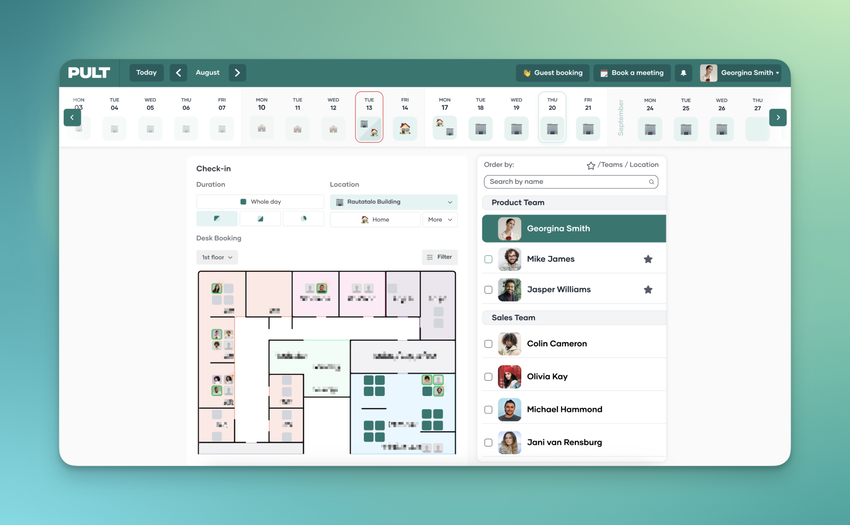Live Office TV Display & Auto-Refresh Mode
You can now connect a TV in your office to display live seating information for everyone—perfect for entrances, lobbies, or team areas.
Auto-Refresh Mode:
The Pult web app now supports an easy auto-refresh feature that you can enable directly through the URL.
To activate it, simply add a refresh interval (in seconds) to this Pult URL:
https://app.pult.com/?refreshInterval=10
Replace 10 with any number of seconds you prefer. The page will then automatically refresh at that interval—ideal for continuously updated TV displays.
Smart Date Updates:
The selected date in the web app will now automatically adjust when:
- The day changes (e.g., at midnight)
- Your system date changes
This ensures your TV display and browser views always stay accurate and up-to-date.