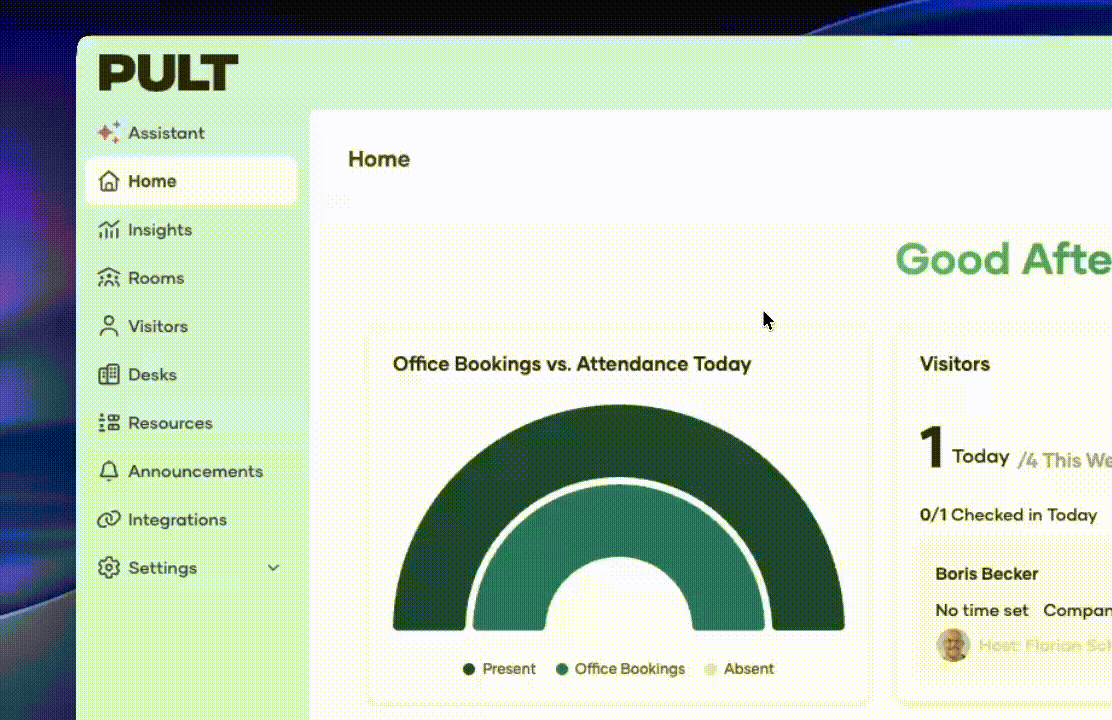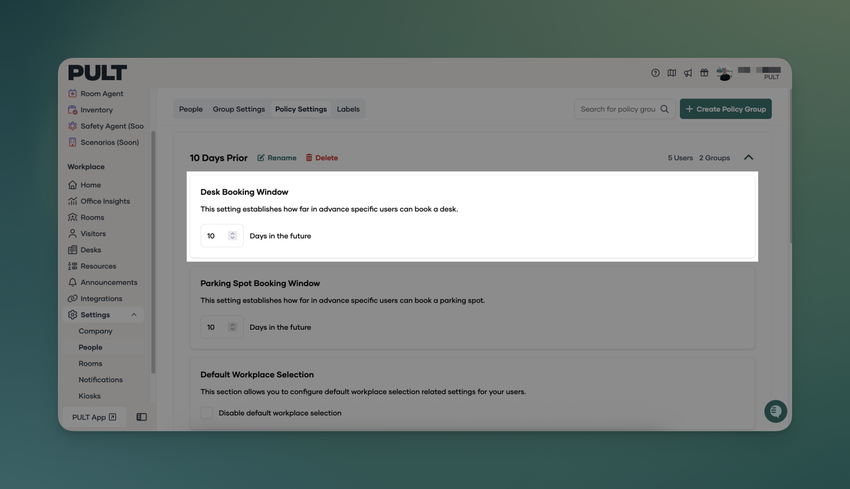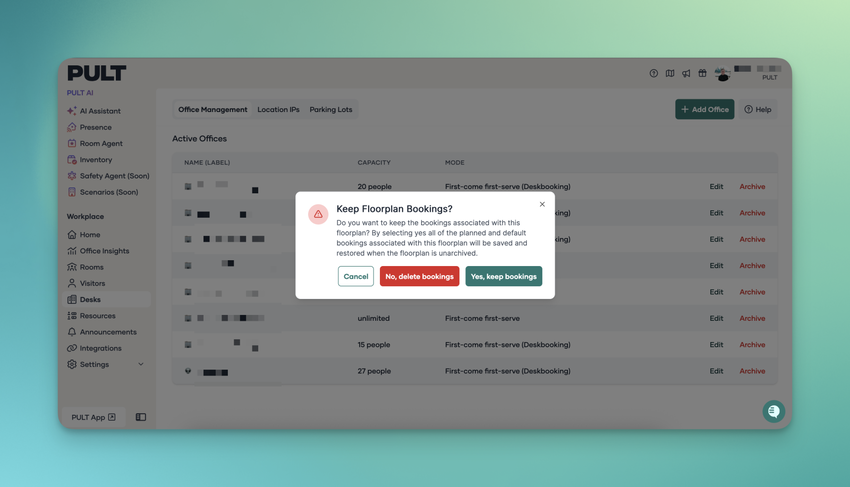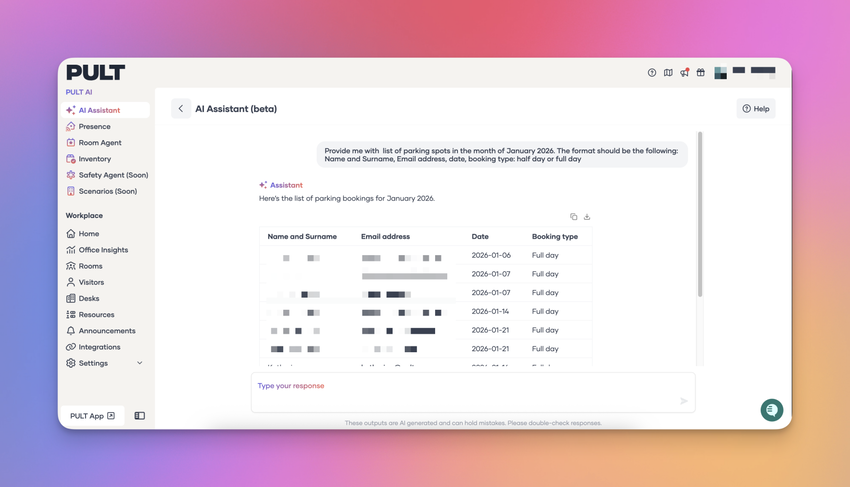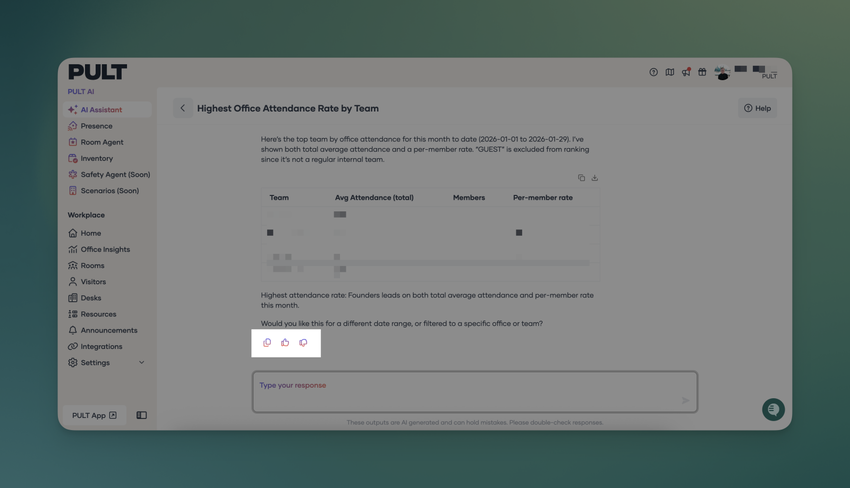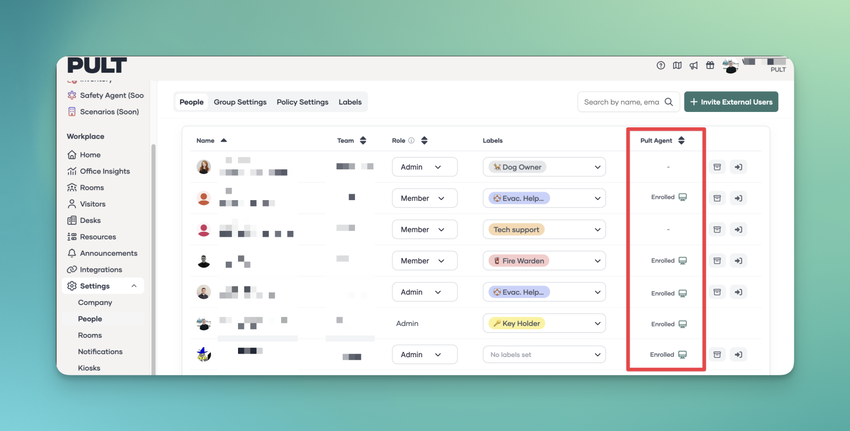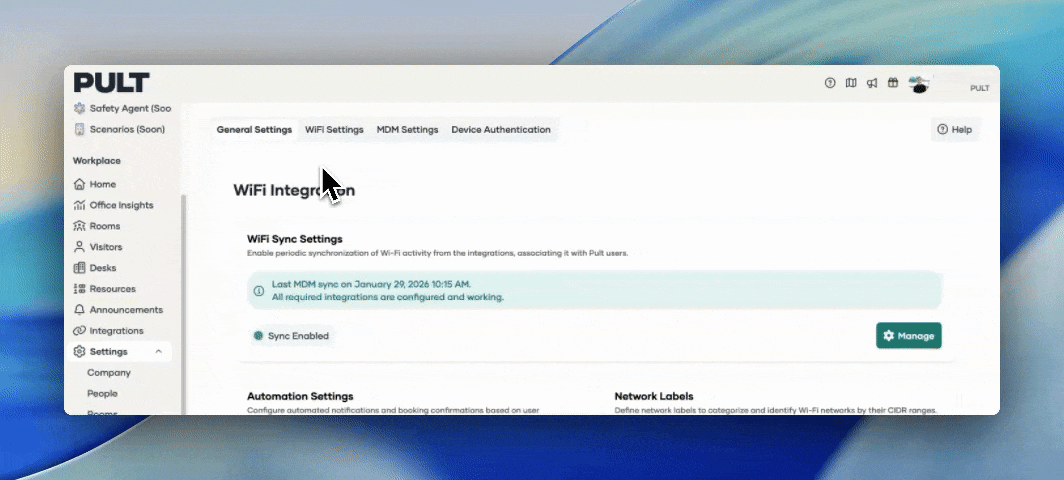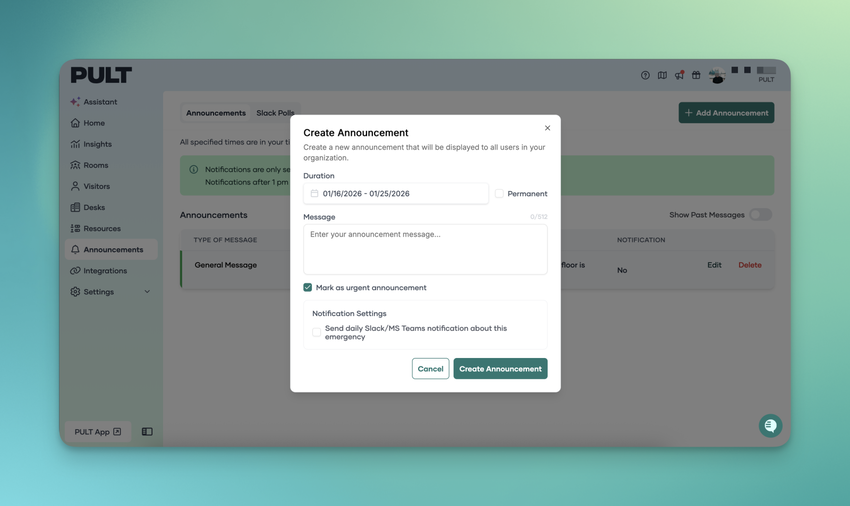PULT Admins can now generate fully custom reports using our built-in AI Assistant.
By using the Scheduled Reports feature simply write a prompt describing the report you need, and the AI takes care of the rest. You can define exactly what the report should include and how it’s delivered, all in one place.
With this new feature, Admins can:
Describe report requirements directly in a prompt:
- Specify columns, structure, and output format
- Control anonymization of employee data
Schedule reports to run automatically:
- On a recurring frequency or a specific day of the month At a chosen time of day
- Choose recipients — the report is sent automatically by email
The result? Precise, automated reports tailored exactly to your needs — no manual setup, no repetitive work.
This makes reporting faster, more flexible, and smarter than ever. 🎉
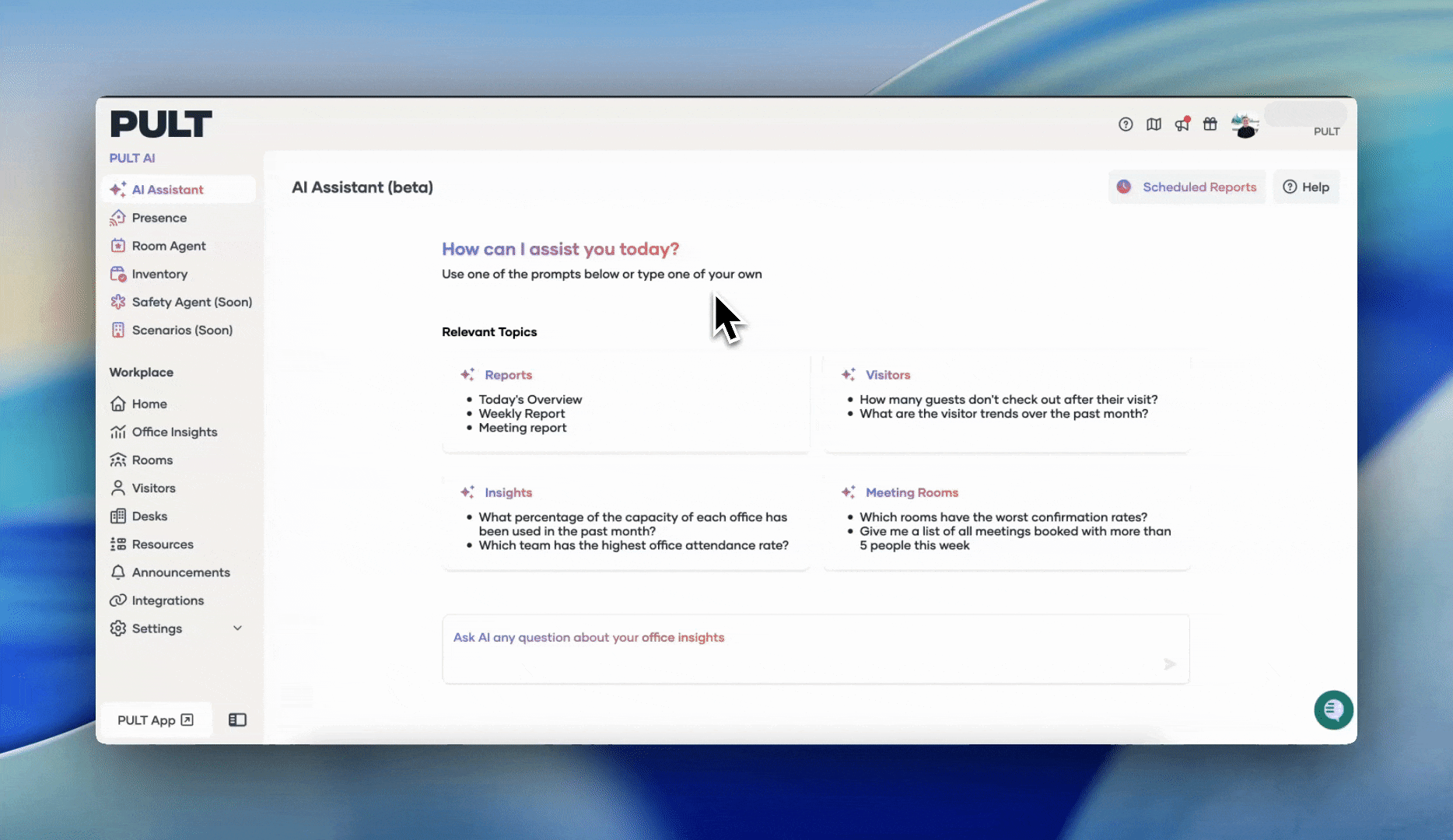
The PULT AI Assistant has been expanded to support meeting room data. You can now ask questions and get information about meeting room bookings, along with access to related insights and statistics. This update makes it easier to understand room usage, review booking activity, and surface key trends—all directly through the AI Assistant.
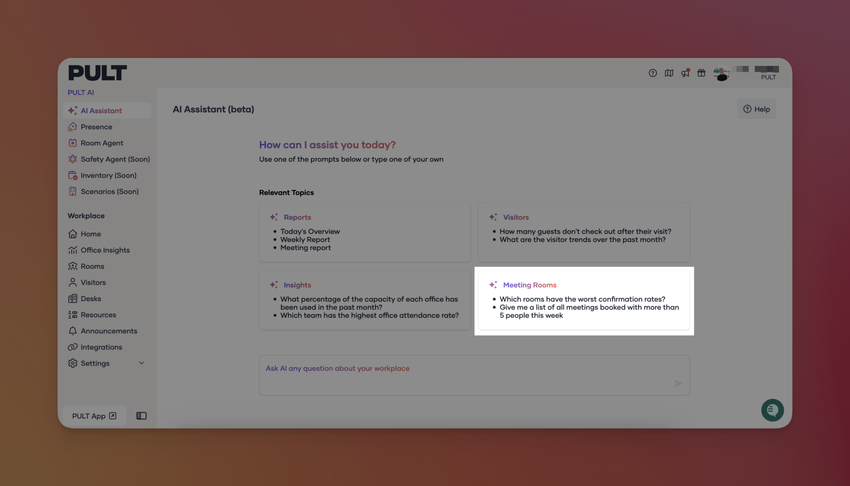
You can now export visitor information for a selected time frame using our new AI-powered export flow. Simply choose your desired date range and click Export with AI. You’ll be redirected to the PULT AI Assistant, where the relevant visitor data is automatically gathered and prepared. Once complete, the data can be downloaded as a CSV file for easy analysis and reporting.
The exported CSV includes the following columns:
- Date
- Guest Name
- Guest Email
- Host Name
- Host Email
- Status
- Check-In Time
- Check-Out Time
- Expected Arrival
This update makes it faster and more flexible to access detailed visitor data whenever you need it.
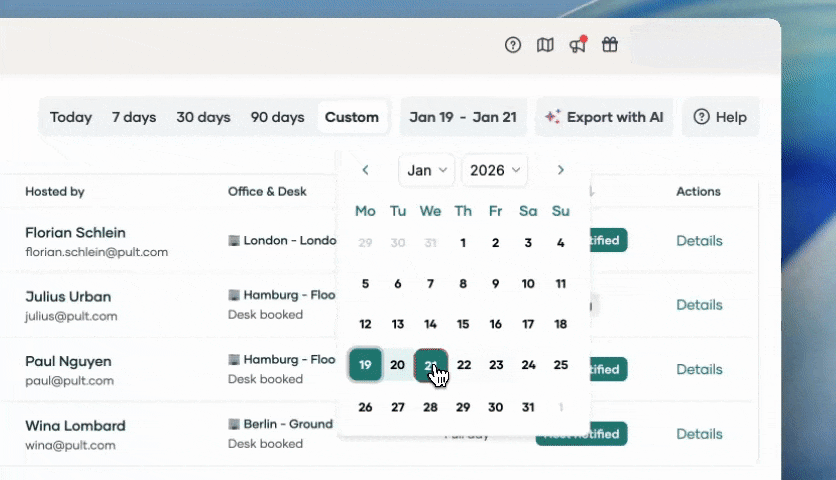
We’ve redesigned the PULT dashboard navigation to make it easier to explore what’s available today—and what’s coming next. The navigation is now organized into two clear sections:
-
PULT AI
A dedicated space for all PULT automation and AI-powered tools. This section highlights tools that are currently available as well as upcoming capabilities, giving you a clear view of what’s live and what’s on the roadmap. -
PULT Workplace
Home to all existing tools and functionalities that power the core PULT SaaS experience. Everything you already use remains here, now grouped for easier access and clarity.
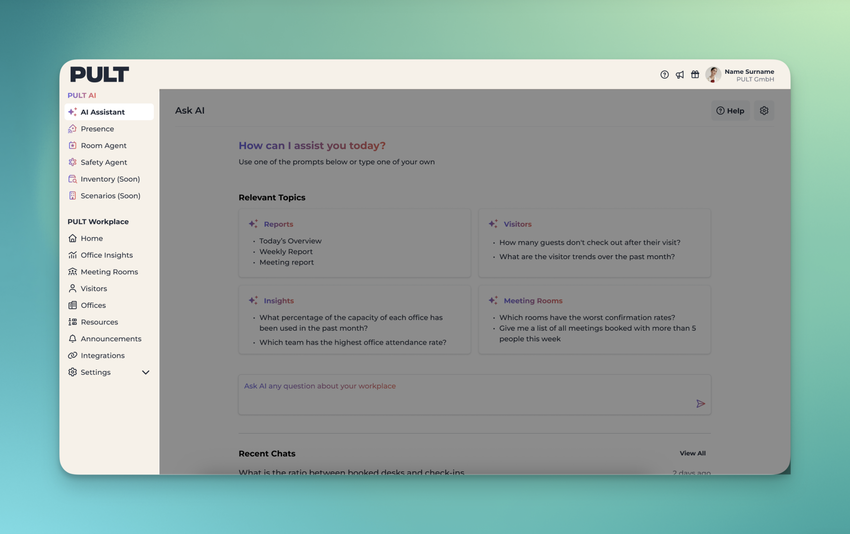
We’ve added an AI Assistant to the Dashboard to help you quickly gain insights from your workplace data—using simple, natural language questions.
Examples of what you can ask
- Today’s employee bookings
- How many guests did not check out
- The ratio between booked desks and actual check-ins
- Office capacity usage over the past month, broken down by office
- and many more...
The AI Assistant accesses system data only, meaning information that is available within Pult. Just type your question, and the AI Assistant will analyze the available data and return clear, actionable insights—no manual reports or exports required.